بسم الله الرحمن الرحيم
حصريا في منتدى العمالقة الشبول سات .....
جديد سترونج SRT 7300 CI+ بتاريخ 28\3\2012
SRT 7300 CI+ - v 2.24 - 3/28/2012
كود PHP:
ContentsDear customer!
Here you can download the new software for your receiver. Please uncompress the downloaded zip file and read the included instructions carefully before you load the firmware into your receiver! The zip file consists of:
1) Firmware Folder: SRT7300_v2.24
2) Release notes
3) Update Instruction:
a) At the PC:
Copy the software files of the “SRT7300_v2.24” folder into the ROOT directory of the connected USB device (please do not copy the folder, just copy the software files inside this folder!). Then disconnect the USB device from the PC and connect it to the receiver.
b) At the Receiver:
After the USB device has been detected successfully, you can perform the software update according to the following steps:
1. Press the MENU button to enter Main Menu. Select Advanced with the "< >" buttons and choose USB Update with the "up/down" buttons then press OKto enter the menu.
2. Within the USB Update menu the message "USB Device is ready” will be displayed. Then use the RED button on your remote control to perform the Upgrade. The Software Upgrade progress will be shown.
PLEASE WAIT until this process is finished!
Release NotesSW version 2.24 from 05.12.2011:
Following improvements were realised since the last SW version:
User Manual
Leaflet
Software
SRT 7300 CI+ 

<:>.<:>.<:>.<:>.
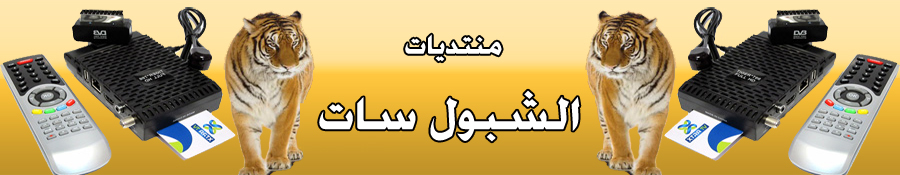
 المواضيع المتشابهه
المواضيع المتشابهه