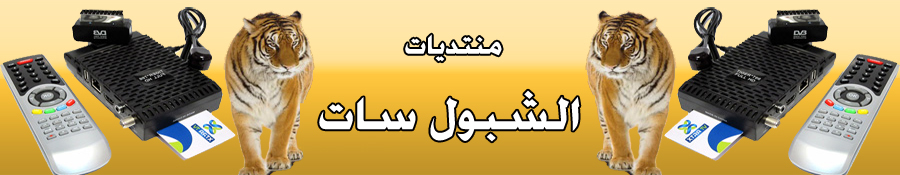
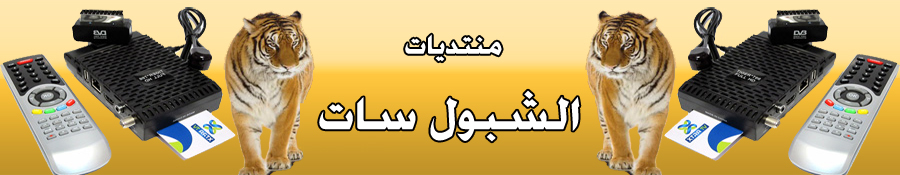 |
شرح طريقة عمل مفضلة في جهاز كريستور Atlas HD 100
شرح طريقة عمل مفضلة في جهاز كريستور Atlas HD 100
MENU ثم gestion des chaines http://desmond.imageshack.us/Himg191...pg&res=landing تم نختار Editeur des chaines http://desmond.imageshack.us/Himg831...pg&res=landing ثم نختار قناة او مجموعة قنوات و نضغط على الزر الاحمر في رموتكنترول http://desmond.imageshack.us/Himg62/...pg&res=landing ونختار اين نظع القنوات في قائمة favoris من fav1 الى fav10 بظغط على ok http://desmond.imageshack.us/Himg210...pg&res=landing Exit,ونسجل التغيرات"OUI" http://desmond.imageshack.us/Himg845...pg&res=landing ولدخول للقائمة يكفي الظغط على زر fav في رموتكنترول http://desmond.imageshack.us/Himg23/...pg&res=landing |
| الساعة الآن 11:04 PM |
Powered by vBulletin® Version 3.8.11
Copyright ©2000 - 2025, vBulletin Solutions Inc.