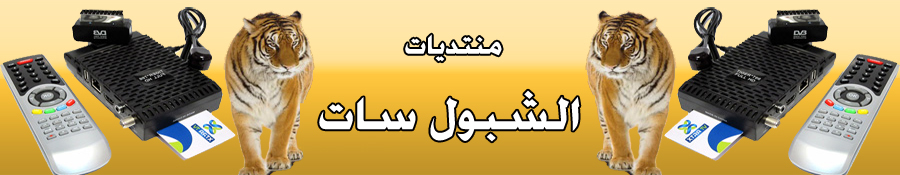
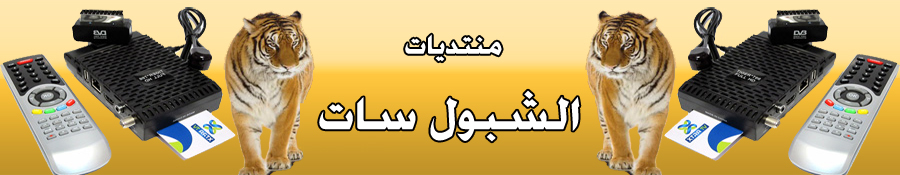 |
طريقة تفليش الجهاز ببوكس mx-box
بسم الله الرحمن الرحيم السلام عليكم ورحمة الله وبركاته نقوم بشرح العمليه خطوه بخطوه بالنسبه لهذه الاجهزه العمليه سهله وبسيطه نحتاج الى جهاز وبطاريه مشحونه وكيبل usb 1- نفتح البرنامج فئة dct4 ونختار اسم الجهاز او rm كما في الصوره وسوف تفعل xgold تلقائي ممكن ان نعمل شيك في حالة كان الجهاز شغال او فلاش مباشره http://www.gem-flash.com/vb/images/s.../wol_error.gifThis image has been resized. Click this bar to view the full image. The original image is sized 1280x738 and weights 72KB. http://www.img.gem-flash.com/images/...1783910648.png http://www.gem-flash.com/vb/images/s.../wol_error.gifThis image has been resized. Click this bar to view the full image. The original image is sized 1026x544 and weights 69KB. http://www.img.gem-flash.com/images/...9022847478.png http://www.gem-flash.com/vb/images/s.../wol_error.gifThis image has been resized. Click this bar to view the full image. The original image is sized 1026x544 and weights 77KB. http://www.img.gem-flash.com/images/...6533411139.png http://www.gem-flash.com/vb/images/s.../wol_error.gifThis image has been resized. Click this bar to view the full image. The original image is sized 1026x544 and weights 57KB. http://www.img.gem-flash.com/images/...5740773072.png وبالنسبه لباقي الانفينيوم نفس الخطوات اسال الله العلي القدير ان تكون المعلومه وصلت شرح اخي الغالي عدنان النمراوي من الحصريات له فائق احترامي |
متابعة ممتازة اخي الغالي لك مني أجمل تحية
|
الله يعطيك الف عافيه على الابداع الرائع
|
| الساعة الآن 05:41 AM |
Powered by vBulletin® Version 3.8.11
Copyright ©2000 - 2025, vBulletin Solutions Inc.