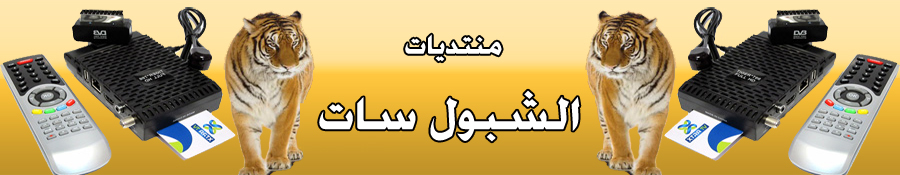
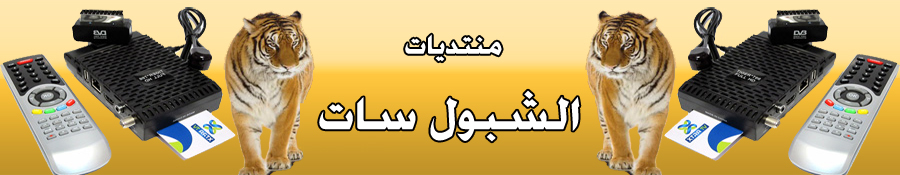 |
صورة إينكمى 2 للدريم Si7020
Features
enigma2-2.7git100212 Quick-buttons Blue (short press) - Extra setup Blue (long press) - Extensions Power (short press) - Standby Power (long press) - Shutdown menu INFO (short press) - event info INFO (long press) - ViewEPG and Graphical multi epg Led Standby - red led Recording - blinking red led Please note :- This image is particularly suitable for installing in flash. If installing in flash - it is very important to use the feature "Increase available memory" soon after first bootup. High definition (HD) skins BrushedAlu-HD and dmm-HD have been modified for the non-HD boxes. These have been further modified for this image to hdd versions so that, when installed, they use only 1 kb of flash memory each. Special facility to copy media files (mpg, mp3, mpeg4, divx, dvd) from pc to dreambox hdd and play later directly from the hdd without pc. Note: When you remove (uninstall) a skin via Addon Manager - check that it is deleted from /usr/share/enigma2. Sometimes ipkg remove does not work completely ! Extra Setup includes :- Readme (very important). All Readme files are in folder /etc. Please copy and translate (with google for example) if necessary. Softcam-manager Increase memory : Necessary for flash install Addon-manager : Download and install addons Software : Additinal software items necessary for plugins EPG : Two methods e2_loadepg and EPGUpdate/ViewEPG. Method e2_loadepg is described in the Readme. For the EPGUpdate method - configure source and update with plugin EPGUpdate. Once epg is updated - view with plugin ViewEPG. Subtitles : Change ttx subtitles size and colour Media/MountManager : Cifs and Nfs mount configure, MountManager, Copy media to dreambox User-Script manager Inadyn, Pmt.tmp, Crond configure Picon Infobar date language : Change date language Streaming media from pc to dreambox : vlcplayer, youtubeplayer etc. Streaming tv to pc : Install webinterface. On pc open webif browser. Click on tv icon. Select Open to start VLC. Configure VLC 0.8.6 :- Settings - Preferences - Iinterface-Main Interface - Select Advanced - Select HTTP and in HTTP Hostaddress insert :8080 Settings - Preferences - Video - Select Fullscreen output Settings - Preferences - Stream output - Default stream output chain - insert #display :sout-all and select all boxes. Available for download from server :- Plugins vlcplayer-enigma2-testimage_1.0_powerpc.ipk youtubeplayer-enigma2-testimage_1.0_powerpc.ipk enigma2-plugin-extensions-myspaceviewer_1.01_all.ipk enigma2-plugin-extensions-musicvideos_0.1_all.ipk nrkplayer_0.1-r0_powerpc.ipk svtplayer_0.1-r0_powerpc.ipk enigma2-plugin-extensions-filebrowser_1.0_powerpc.ipk barryallen.v4.6.56_1_powerpc.ipk tuxtxt_0.1-r0_powerpc.ipk cccaminfo-v1.3_svn-2736-r0_powerpc.ipk permanentclock_2_powerpc.ipk mediacenter.v0.92_1_powerpc.ipk dreamexplorer.v1.5_1_powerpc.ipk graphmultiepg_1_powerpc.ipk epg2cf-enigma2-testimage_1.0_powerpc.ipk epg2usb-enigma2-testimage_1.0_powerpc.ipk enigma2-plugin-extensions-skintransp_0.4.0-r0_powerpc.ipk googlemaps_2.6cvs20090407-r0_powerpc.ipk mosaic_2.6cvs20090407-r0_powerpc.ipk webcamviewer-pictureviewer_2.6cvs20090407-r0_powerpc.ipk enigma2-plugin-extensions-autotimer_2.6cvs20090407-r0_powerpc.ipk enigma2-plugin-extensions-emailclient_2.6cvs20090407-r0_powerpc.ipk enigma2-plugin-extensions-epgsearch_2.6cvs20090407-r0_powerpc.ipk enigma2-plugin-extensions-orf_1.0_all.ipk enigma2-plugin-extensions-zdfmediathek_0.1.0_powerpc.ipk enigma2-plugin-extensions-fritzcall_2.6cvs20090820-r0_powerpc.ipk enigma2-plugin-extensions-httpproxy_2.6cvs20090820-r0_powerpc.ipk enigma2-plugin-extensions-logomanager_2.6cvs20090820-r0_powerpc.ipk enigma2-plugin-extensions-mediadownloader_2.6cvs20090820-r0_powerpc.ipk enigma2-plugin-extensions-passwordchanger_2.6cvs20090820-r0_powerpc.ipk enigma2-plugin-extensions-simplerss_2.6cvs20090820-r0_powerpc.ipk enigma2-plugin-extensions-startuptostandby_2.6cvs20090820-r0_powerpc.ipk enigma2-plugin-extensions-trafficinfo_2.6cvs20090820-r0_powerpc.ipk enigma2-plugin-extensions-webinterface_2.6cvs20090820-r0_powerpc.ipk Skins brushedalu-mod_1.0_skin_powerpc.ipk brushedalu-mod-hdd_1.0_skin_powerpc.ipk dmm-mod_1.0_skin_powerpc.ipk dmm-mod-hdd_1.0_skin_powerpc.ipk Nemesis.GlassLine.II-mod-tunhj1_1_powerpc.ipk x2line_1.0_skin_powerpc.ipk lt-chromeline-cobolt-mod-tunhj1_0.1-r0_powerpc.ipk blueline-metall_1.0_skin_powerpc.ipk Software python-pyopenssl_0.6-r0_powerpc.ipk twisted-web_8.1.0-r0_powerpc.ipk python-crypto_1.9a6-r1_powerpc.ipk python-html_2.5.1-ml3_powerpc.ipk python-imaging_1.1.5-r1_powerpc.ipk python-shell_2.5.1-ml3_powerpc.ipk python-textutils_2.5.1-ml3_powerpc.ipk twisted_8.1.0-r0_powerpc.ipk twisted-web2_8.1.0-r1_powerpc.ipk zope-interface_3.3.0-r0_powerpc.ipk python-email_2.5.1-ml3_powerpc.ipk twisted-mail_8.1.0-r0_powerpc.ipk Many thanks to all the friends of TestImage for encouragement and advice, in particular to erdbeere for the new bootlogo ! Also special thanks to DragJusto of w*w.4Reackt.net for providing the her is a link to download it------------------------------------------------ http://hotfile.com/dl/34734091/2bfa3...00214.zip.html ! http://www.teckni-sat.com/vb/images/smilies/smile.gif Regards, Salim. http://www.teckni-sat.com/vb/attachm...1&d=1269613738 http://www.teckni-sat.com/vb/attachm...1&d=1269613738 http://www.teckni-sat.com/vb/attachm...1&d=1269613738 http://www.teckni-sat.com/vb/attachm...1&d=1269613738 http://www.teckni-sat.com/vb/attachm...1&d=1269613738 |
رد: صورة إينكمى 2 للدريم Si7020
|
رد: صورة إينكمى 2 للدريم Si7020
|
| الساعة الآن 10:53 AM |
Powered by vBulletin® Version 3.8.11
Copyright ©2000 - 2025, vBulletin Solutions Inc.