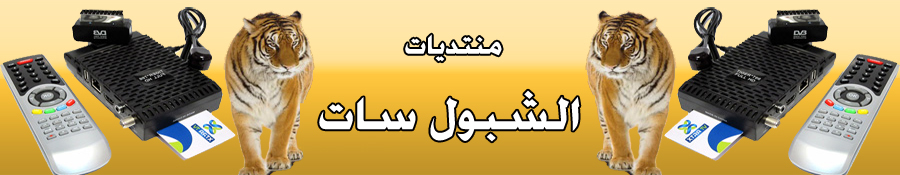
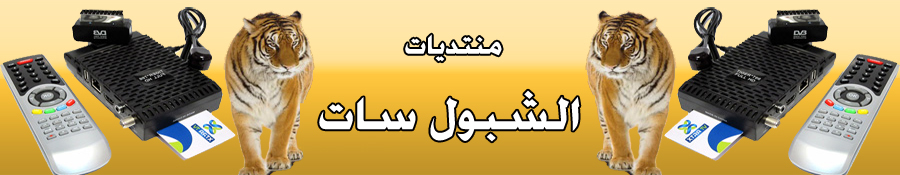 |
DM800HD Clone Patched Images (Sim 2.01 SSL#84D OE2.0)
BlackHole2.1.1.MXSKyline.OE.2.0.SIM2.DM800hd.SSL84 D.08102014.byMarwen.Clone http://img11.imgdino.com/images/4978...8329_thumb.jpg http://img11.imgdino.com/images/6547...4212_thumb.jpg http://img11.imgdino.com/images/5817...2239_thumb.jpg http://img11.imgdino.com/images/5998...2425_thumb.jpg http://img11.imgdino.com/images/1224...3830_thumb.jpg http://img11.imgdino.com/images/4766...1695_thumb.jpg http://img11.imgdino.com/images/4527...8038_thumb.jpg http://img11.imgdino.com/images/7581...4560_thumb.jpg اقتباس:
BlackHole2.1.1.MXSKyline TURBOBIT.NET ALTERNATIF CLICK LINK BlackHole2.1.1.MXSKylin ALTERNATIF CLICK LINK OTHER NEW IMAGES CLICK LINK OTHER OLD IMAGES CLICK LINK |
OpenPli4.0.FrankenskyMod.OE.2.0.SIM2.DM800HD.SSL84 D.14102014.byHouara.Clone http://img11.imgdino.com/images/6797...3738_thumb.jpg http://img11.imgdino.com/images/6496...8503_thumb.jpg http://img11.imgdino.com/images/9164...5162_thumb.jpg http://img11.imgdino.com/images/4416...3909_thumb.jpg http://img11.imgdino.com/images/4072...6557_thumb.jpg http://img11.imgdino.com/images/7001...5592_thumb.jpg http://img11.imgdino.com/images/5485...7286_thumb.jpg OpenPli4.0.FrankenskyMod TURBOBIT.NET ALTERNATIF CLICK LINK OpenPli4.0.FrankenskyMod ALTERNATIF CLICK LINK OTHER NEW IMAGES CLICK LINK OTHER OLD IMAGES CLICK LINK |
Zebradem.NewFix.OE.2.0.SIM2.DM800hd.SSL84D.1410201 4.byMarwen.Clone http://img11.imgdino.com/images/8294...1283_thumb.jpg http://img11.imgdino.com/images/9369...0629_thumb.jpg http://img11.imgdino.com/images/7494...5203_thumb.jpg http://img11.imgdino.com/images/2104...2862_thumb.jpg http://img11.imgdino.com/images/3309...2163_thumb.jpg http://img11.imgdino.com/images/7423...7761_thumb.jpg http://img11.imgdino.com/images/1015...9995_thumb.jpg http://img11.imgdino.com/images/8509...8728_thumb.jpg اقتباس:
OTHER NEW IMAGES CLICK LINK OTHER OLD IMAGES CLICK LINK |
OpenLD1.7.OE.2.0.SIM2.DM800HD.SSL84D.15102014.byHo uara.Clone http://img11.imgdino.com/images/6920...6710_thumb.jpg http://img11.imgdino.com/images/6343...8575_thumb.jpg http://img11.imgdino.com/images/2022...7935_thumb.jpg http://img11.imgdino.com/images/1820...9217_thumb.jpg http://img11.imgdino.com/images/4841...4547_thumb.jpg اقتباس:
اقتباس:
OpenLD1.7 ALTERNATIF CLICK LINK OTHER NEW IMAGES CLICK LINK OTHER OLD IMAGES CLICK LINK |
OpenPli4.0.GigaBluePax.OE.2.0.SIM2.DM800HD.SSL84D. 15102014.byHouara.Clone http://img11.imgdino.com/images/9614...6784_thumb.jpg http://img11.imgdino.com/images/7879...6858_thumb.jpg http://img11.imgdino.com/images/1510...2068_thumb.jpg http://img11.imgdino.com/images/4765...6976_thumb.jpg http://img11.imgdino.com/images/2745...2509_thumb.jpg http://img11.imgdino.com/images/8531...7683_thumb.jpg http://img11.imgdino.com/images/0408...0794_thumb.jpg OpenPli4.0.GigaBluePax TURBOBIT.NET ALTERNATIF CLICK LINK OTHER NEW IMAGES CLICK LINK OTHER OLD IMAGES CLICK LINK |
HDMU.13032.1771.OE.2.0.SIM2.DM800HD.SSL84D.1910201 4.byHouara.Clone http://img11.imgdino.com/images/7008...7471_thumb.png http://img11.imgdino.com/images/0508...5208_thumb.jpg اقتباس:
HDMU CLICK LINK OTHER NEW IMAGES CLICK LINK OTHER OLD IMAGES CLICK LINK |
OpenXTA4.0.OE.2.0.SIM2.DM800HD.SSL84D.19102014.byH ouara.Clone http://img11.imgdino.com/images/3016...2859_thumb.jpg http://img11.imgdino.com/images/0026...5384_thumb.jpg http://img11.imgdino.com/images/8843...2567_thumb.jpg http://img11.imgdino.com/images/5691...7928_thumb.jpg http://img11.imgdino.com/images/8520...4152_thumb.jpg http://img11.imgdino.com/images/9314...6664_thumb.jpg http://img11.imgdino.com/images/2778...6170_thumb.jpg اقتباس:
OpenXTA4.0 CLICK LINK OTHER NEW IMAGES CLICK LINK OTHER OLD IMAGES CLICK LINK |
EGAMI6.4.OE.2.0.SIM2.DM800HD.SSL84D.19102014.byHou ara.Clone http://img11.imgdino.com/images/3570...8191_thumb.jpg http://img11.imgdino.com/images/4484...3142_thumb.jpg http://img11.imgdino.com/images/3514...1920_thumb.jpg http://img11.imgdino.com/images/3789...0890_thumb.jpg http://img11.imgdino.com/images/8401...0206_thumb.jpg http://img11.imgdino.com/images/5865...2288_thumb.jpg http://img11.imgdino.com/images/5357...2299_thumb.jpg اقتباس:
EGAMI6.4 CLICK LINK OTHER NEW IMAGES CLICK LINK OTHER OLD IMAGES CLICK LINK |
Openmips4.1.OE.2.0.SIM2.DM800HD.SSL84D.19102014.by Houara.Clone http://img11.imgdino.com/images/5726...1297_thumb.jpg http://img11.imgdino.com/images/3552...1517_thumb.jpg http://img11.imgdino.com/images/3314...4667_thumb.jpg http://img11.imgdino.com/images/5795...6637_thumb.jpg http://img11.imgdino.com/images/6319...9247_thumb.jpg http://img11.imgdino.com/images/5361...4125_thumb.jpg http://img11.imgdino.com/images/2367...7629_thumb.jpg اقتباس:
Openmips4.1 CLICK LINK OTHER NEW IMAGES CLICK LINK OTHER OLD IMAGES CLICK LINK |
| الساعة الآن 03:08 AM |
Powered by vBulletin® Version 3.8.11
Copyright ©2000 - 2024, vBulletin Solutions Inc.